


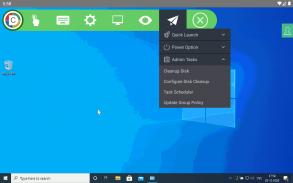
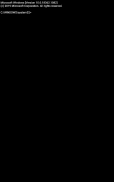
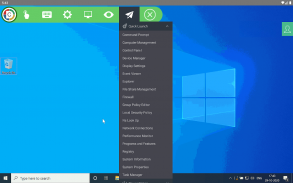
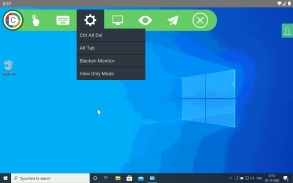




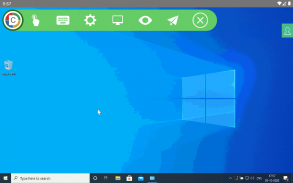
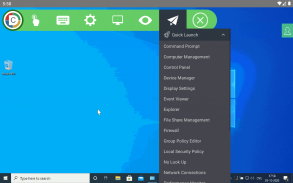
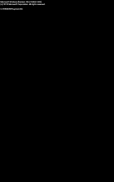








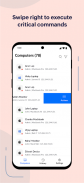
Remote Access Plus

Remote Access Plus ၏ ရွင္းလင္းခ်က္
သင်လုပ်ဆောင်နေချိန်တွင် သင့်ကွန်ပြူတာတွင် အဝေးထိန်းစနစ်။
ManageEngine Remote Access Plus သည် သင့်အား ၎င်းတို့၏တည်နေရာမသက်ဆိုင်ဘဲ အဝေးထိန်းကွန်ပြူတာများကို ဝင်ရောက်ကြည့်ရှုနိုင်ရန် ကူညီပေးပြီး အလင်းအမြန်နှုန်းဖြင့် ပြဿနာဖြေရှင်းခြင်းတောင်းဆိုချက်များကို ဖြေရှင်းပေးနိုင်ပါသည်။ cloud နှင့် ပြင်ပတွင် နှစ်မျိုးလုံးရရှိနိုင်ပြီး Remote Access Plus အား မည်သည့်အရွယ်အစား အဖွဲ့အစည်းများတွင်မဆို အနှောင့်အယှက်မရှိဘဲ အသုံးချနိုင်သည်။
Remote Access Plus အပလီကေးရှင်းကို အသုံးပြု၍ ကျွန်ုပ်ဘာလုပ်နိုင်သနည်း။
သင့်မိုဘိုင်းကိရိယာမှ အဆုံးမှတ်များကို ချက်ချင်းရယူပါ။
• ပိုင်ရှင်မဲ့ အဝေးထိန်းအသုံးပြုခွင့်ဖြင့် သွားရင်းလာရင်း အဝေးထိန်းကွန်ပျူတာများနှင့် ချိတ်ဆက်ပါ။
• "Quick Launch" ကို အသုံးပြု၍ စီမံခန့်ခွဲရေးဆိုင်ရာ လုပ်ငန်းများကို လုပ်ဆောင်ပါ။
ကုန်ထုတ်စွမ်းအားကို အဟန့်အတားမရှိဘဲ ကွန်ပျူတာများကို စစ်ဆေးပါ။
• Command Prompt ကို ဝင်ရောက်ပြီး စနစ်အကောင့်ကို အသုံးပြု၍ အမိန့်ပေးချက်များကို လုပ်ဆောင်ပါ။
• အသုံးပြုသူမရှိသော ကွန်ပျူတာများကို ပိတ်ခြင်းဖြင့် ထုတ်လုပ်မှုကုန်ကျစရိတ်ကို လျှော့ချပါ။
• ကွန်ပျူတာများကို LAN တွင်နှိုးပြီး ကြို့ထိုးခြင်းမရှိဘဲ သင့်ပြဿနာဖြေရှင်းခြင်းကို စတင်ပါ။
အက်ပ်ကို မည်သို့ စတင်အသုံးပြုနိုင်မည်နည်း။
အဆင့် 1- သင်၏ Android စက်တွင် အဝေးထိန်း Access Plus မိုဘိုင်းအက်ပ်ကို ထည့်သွင်းပါ။
အဆင့် 2- အကယ်၍ သင်သည် Remote Access Plus အား ပရဝုဏ်အတွင်း ဖြေရှင်းချက်ကို အသုံးပြုနေပါက၊ အသုံးပြုနေသည့် ဆာဗာအမည်နှင့် ဆိပ်ကမ်းကို ဖြည့်စွက်ပြီး အထောက်အထားများနှင့်အတူ လိုက်နာပါ။
အဆင့် 3- သင်သည် cloud ထုတ်ဝေမှုကို အသုံးပြုနေပါက၊ သင်၏ Remote Access Plus အကောင့်သို့ ဝင်ရောက်ပါ။
အဆင့် 4- ယခု သင်သည် သင်၏မိုဘိုင်းစက်ပစ္စည်းမှ အဝေးမှ Access Plus ကွန်ဆိုးလ်ကို ဝင်ရောက်နိုင်ပါပြီ။
























